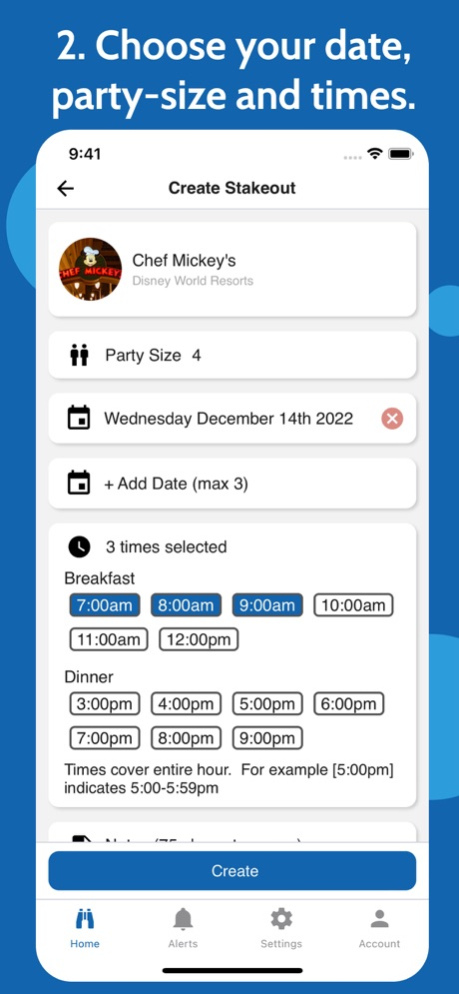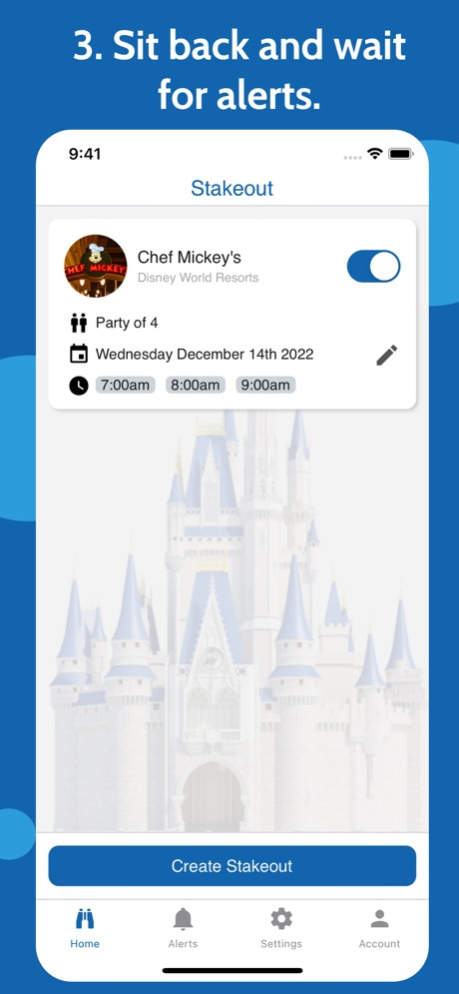Stakeout 5.1.0
Continue to app
Free Version
Publisher Description
Stakeout notifies you when reservations at your favorite Disney park restaurants become available.
Popular restaurants at Disney parks are booked fast. But when plans change, reservations open up. With Stakeout, set alerts for specific restaurants, dates, and times and we will notify you when we find availability. Whether you're planning months ahead or looking for a same-day reservation, Stakeout has your back.
Features:
• Instant Start: Download and start your Stakeout right away! A simple login is recommended, but not required.
• Basic & Premium: Use the free version for one Stakeout at a time. Upgrade for multiple active Stakeouts and more.
• Immediate Alerts: Get push notifications when your desired slot is free. Upgrade for text messages.
• Quick Booking: Tap the notification or link in the message to reserve through the Disney parks app or website.
Stakeout supports all reservable dining and experiences at Disney World and Disneyland parks and resorts.
Facing any issues? Reach out at stakeout@wildcardsoftware.net.
By downloading and installing, you agree to the End User License Agreement (https://www.wildcardsoftware.net/eula) and Privacy Policy (https://www.wildcardsoftware.net/privacy)
Please note: Stakeout and Wildcard Software LLC are in no way affiliated with or officially connected to The Walt Disney Company.
Feb 12, 2024
Version 5.1.0
- Minor bug fixes and UI improvements
About Stakeout
Stakeout is a free app for iOS published in the Recreation list of apps, part of Home & Hobby.
The company that develops Stakeout is Wildcard Software LLC. The latest version released by its developer is 5.1.0.
To install Stakeout on your iOS device, just click the green Continue To App button above to start the installation process. The app is listed on our website since 2024-02-12 and was downloaded 1 times. We have already checked if the download link is safe, however for your own protection we recommend that you scan the downloaded app with your antivirus. Your antivirus may detect the Stakeout as malware if the download link is broken.
How to install Stakeout on your iOS device:
- Click on the Continue To App button on our website. This will redirect you to the App Store.
- Once the Stakeout is shown in the iTunes listing of your iOS device, you can start its download and installation. Tap on the GET button to the right of the app to start downloading it.
- If you are not logged-in the iOS appstore app, you'll be prompted for your your Apple ID and/or password.
- After Stakeout is downloaded, you'll see an INSTALL button to the right. Tap on it to start the actual installation of the iOS app.
- Once installation is finished you can tap on the OPEN button to start it. Its icon will also be added to your device home screen.